How can I verify my Neteller account?
Verifying your identity with NETELLER will not only ensure the security of your account but it will also grant you access to higher transaction limits and multiple deposit options. You will also be able to apply for the Net+ Prepaid Mastercard®*.
If the video did not help you, please follow the steps below:
1. Fund your NETELLER Account
You can fund your NETELLER Account by using any of the available payment options in the Money In section of your account or by receiving money from other customers or merchants.
2. Verify your ID
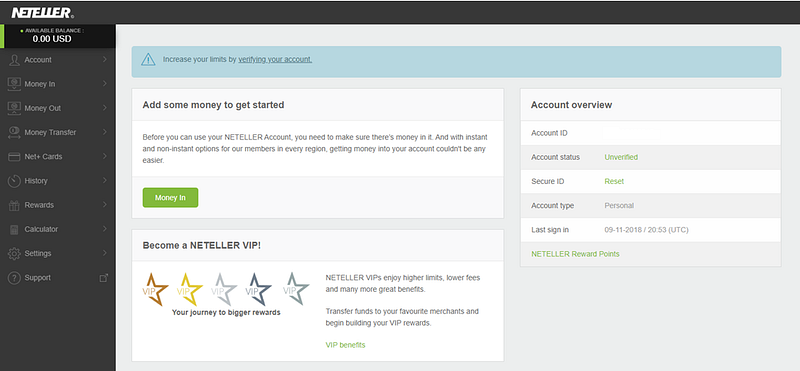
After successfully funding your account you can start the process of uploading a copy of your photo identification documents either by clicking on the banner visible in your NETELLER Account or by going to the Account section under Settings.
This will take you to the Verify your Account page where all remaining verification steps will be display. You will be able to verify some of your personal information by using your Facebook profile.
The Verify ID step will present you with 3 options to choose from to provide your identity document: Download our Mobile App
Download our app, login to your NETELLER Account, start the verification process and use your phone camera to take photos and upload them to our secure verification system. The official NETELLER app is available for download from both the Apple App Store and the Google Play Store.
To find out more about the NETELLER Mobile App, please visit our dedicated page. Capture webcam photos You can use your webcam to capture images of the front and back of your ID and take a selfie. To successfully share your images, please make sure the pop-ups messages in your browser are allowed. If the functionality to share your camera in your browser does not start, you can find information on how to re-enable it here. Upload Photos You can upload photos of the front and back of your ID and an image of you holding you ID next to your face.
Note: The country of issuance will be preselected based on your country of registration. If your ID document is issued by another country, please select it from the drop-down menu. Failure to change to the correct country may cause upload error.
3. Verify your Address
If you have previously shared your browser location and you are logging in from your registered NETELLER address or you have successfully completed the Facebook verification, the Verify Address step may automatically be completed.
If you have not yet shared your browser location, you will have to do so to fulfill the Verify Address requirement. If you are not automatically prompted to share your location, you might need to check the Settings of your browser. Here you can obtain detailed information on how to enable location sharing on your browser.
Depending on your country of residence it might not be possible to verify your address via geolocation sharing even if you are at your registered NETELLER address. In this case, you will be asked to manually upload an address verification document.
An address verification document can be a utility bill or other official document (like contract or school enrollment letter), which is issued in the past 90 days and shows your registered name and address.
4. Summary
At the Summary page you will be presented with a short overview showing the status of each verification step.
Once the verification process is fully completed you will receive an onscreen and email confirmation.
For more information: Click Here


The only way How to sell Neteller in Pakistan in a secure manner is through an efficient e-currency exchange that is xchanger.pk. In Pakistan, you can also purchase and sell Neteller dollars. Payments can be made using a variety of methods like Western Union, PayPal, EasyPiasa, and dozens more.
ReplyDelete